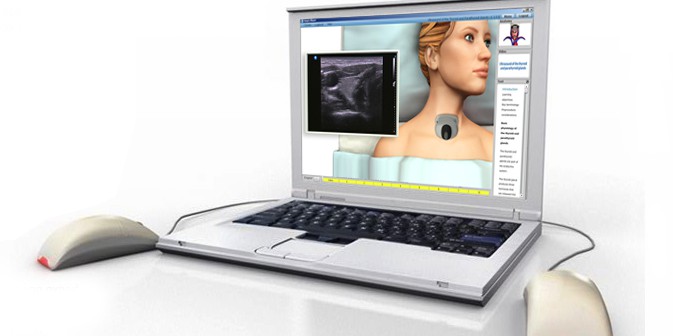Schools sometimes ask us how SIMTICS caters for learners with disabilities. A number of design techniques were employed to assist this type of learner to use our online medical assisting, radiography and sonography simulations. Here is a summary of the considerations that went into the SIMTICS product:
- The focus is on equitable use
- No special hardware, equipment or computer skills are required
- All you need is a computer with an internet connection, plus a method for fine cursor control such as a mouse or trackpad.
- Different learning styles and capabilities are accommodated :
- Multi-modal presentation, including video with audio soundtrack, illustrated text, anatomy models, interactive simulations and muti-choice quizzes.
- Self-paced format can be used anytime and anywhere there is an internet connection.
- Self-directed, with ‘best practice’ guidance provided in the simulations to steer the learner towards the desired outcome.
- Ability to perform frequent practice – there are no arbitrary limits on practice attempts.
- Flexibility in use
- The learner is not forced through a predetermined sequence of content or activities and can choose their own personal learning path through the material
- Audio considerations
- Sound only used for specific purposes; there is no arbitrary sound in the product
- Visual considerations
- Clear, uncluttered sans-serif fonts are used throughout
- High contrast between text and background
- Audio-visual considerations
- Step-by-step text description accompanies the video.
- Each section in the video matches the relevant section in text, allowing learners to read about and watch the procedure being demonstrated.
- Text description can be viewed in a side window while the video is being watched.
- Tolerance for error in the simulations:
- Help text is available via a Help button.
- Corrective feedback is provided automatically after 3 incorrect attempts in the same simulation step
- The learner is guided to the correct solution before continuing.
- Immediate feedback:
- In simulations and quizzes, the learner is immediately notified when a simulation step or quiz answer is correct/incorrect.
- Scores are provided immediately on completion of quiz and simulation activities.
- The accessible logbook allows the learner to determine their own progress and any areas requiring remediation, including a list of errors made in each simulation attempt. (Instructors can view this logbook information too.)
You can read more about the SIMTICS features on the website and explore the product yourself with the SIMTICS free trial. Or if you are an educator, please contact us to request your free academic evaluation account.